أجهزة ون بلسروت. ركفري
[فيديو] فتح قفل البوتلودر | تركيب ريكفري TWRP | عمل روت | والمزيد لجهاز OnePlus3/3T
الكاتب: أحمد الردايدة
بسم الله الرحمن الرحيم
** تحديث جديد للاداة v6.0U بتاريخ 31/5/2018

مقدمة:
قمت ببرمجة اداة لجهاز ون بلس ثري / ثري تي “الكل في واحد OnePlus3/3T ToolKit” حيث تحتوي على أوامر ومهام للـ OnePlus3/3T مثل: فتح البوتلودر وإعادة إغلاقه، تركيب ريكفري TWRP، تركيب الريكفري الرسمي Stock، عمل روت Root، نسخ احتياطي للتطبيقات وبياناتها… والمزيد.
ملاحظات:
- تطبيق الشرح على مسؤوليتك الشخصية ولا نتحمل مسؤولية أي خطأ تقوم به.
- خطوة احتياطية قبل التركيب، يجب شحن الهاتف فوق النصف <50%.
- كمبيوتر PC بنظام الويندوز 8 / 8.1 / 10.
- استخدم كيبل Dash USB Type-C المرفق مع صندوق الجهاز.
- يجب أخذ نسخة إحتياطية لجميع بياناتك على الجهاز لإنها ستحذف بالكامل عند فتح البوتلودر.
- عند فتح البوتلودر لن تفقد الضمان “بحسب موقع OnePlus” ولكن ستفقد التحديثات الهوائية في الجهاز عند تركيب ريكفري TWRP وعمل روت.
- الاداة بعد إصدار V4.5U وأعلى اصبحت موحدة للجهازين OnePlus3/3T.
روابط التحميل:
شرح فيديو:
شرح كتابي:
حمل الاداة من الروابط التي بالأعلى، ثم قم بفك الضغط عنها “داخل ملف واحد” بواسطة 7ZIP أو Extract All. ليظهر كالتالي:

الأن افتح ملف الباتش الذي باسم OnePlus-ToolKit-v4.0 -RUN بشكل عادي “دبل كليك” دون صلاحية المسؤول “Administrator”.

الأن اضغط اي زر على على لوحة المفاتيح للدخول للقائمة الرئيسية وأختيار احدى المهام منها، وهي ستطبقه على جهازك بشكل تلقائي.

أوامر ومهام الاداة بالارقام:
- عمل النسخة الاحتياطية واسترجاعها للتطبيقات وبياناتها.
- تثبيت تعريفات Drivers الجهاز على الكمبيوتر.
- فتح – إعادة قفل البوتلودر BootLoader.
- فحص حالة الجهاز: ADB- Fastboot.
- فحص حالة البوتلودر BootLoader.
- تركيب / دخول مباشر لريكفري المخصص TWRP.
- تركيب / دخول مباشر لريكفري الرسمي Stock.
- دفع ملف الروت SuperSU إلى الجهاز.
- دفع ملف سكربت تخفيف وتحسين OxygenOS إلى الجهاز.
- عمل مسح للكاش Cache في الجهاز.
- إلغاء التشفير الإجباري في الجهاز Decryption.
- قائمة لإعادة التشغيل الجهاز والدخول للفاستبوت والمزيد.
مواضيع قد تحتاجها:
- كيرنال Flash Kernel لجهازي OnePlus 3/3T “من تطويري”
- حل مشكلة التوقف Brick | عدم الرجوع إلى النظام الرسمي لجهاز OnePlus3.
- تركيب التحديثات / النظام بشكل يدوي في جهاز OnePlus3 باستخدام Sideload.
- روم سيانوجين مود 14.1 الرسمي Nougat لجهاز OnePlus3/3T
- روم سيانوجين مود 13 مارشميلو الرسمي لجهاز OnePlus3.
- طريقة عمل نسخة احتياطية لقسم EFS لجهاز OnePlus3/3T
- سكربت لتخفيف وتحسين نظام OxygenOS لجهاز OnePlus3/3T
- تقرير | ون بلس ثري | OnePlus 3.
- رابط تصنيف الجهاز OnePlus3/3T على الموقع.
- رابط صفحة النظام الرسمي للجهاز OxygenOS.
- رابط الاداة OnePlus3/3T ToolKit على منتدى XDA.


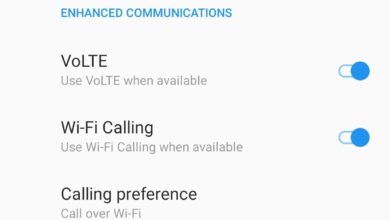


اخ احمد الرساله هيا اللي بتخرج هيا
C:\Users\yasser\Desktop\Sideload>adb sideloadOnePlus3Oxygen_16_OTA_003_all_1609142002_2a17363c90cd462e_2.zip
Android Debug Bridge version 1.0.26
-d – directs command to the only connected USB device
returns an error if more than one USB device is present.
-e – directs command to the only running emulator.
returns an error if more than one emulator is running.
-s – directs command to the USB device or emulator with
the given serial number. Overrides ANDROID_SERIAL
environment variable.
-p – simple product name like ‘sooner’, or
a relative/absolute path to a product
out directory like ‘out/target/product/sooner’.
If -p is not specified, the ANDROID_PRODUCT_OUT
environment variable is used, which must
be an absolute path.
devices – list all connected devices
connect [:] – connect to a device via TCP/IP
Port 5555 is used by default if no port number is specified.
disconnect [[:]] – disconnect from a TCP/IP device.
Port 5555 is used by default if no port number is specified.
Using this ocmmand with no additional arguments
will disconnect from all connected TCP/IP devices.
device commands:
adb push – copy file/dir to device
adb pull [] – copy file/dir from device
adb sync [ ] – copy host->device only if changed
(-l means list but don’t copy)
(see ‘adb help all’)
adb shell – run remote shell interactively
adb shell – run remote shell command
adb emu – run emulator console command
adb logcat [ ] – View device log
adb forward – forward socket connections
forward specs are one of:
tcp:
localabstract:
localreserved:
localfilesystem:
dev:
jdwp: (remote only)
adb jdwp – list PIDs of processes hosting a JDWP transport
adb install [-l] [-r] [-s] – push this package file to the device and install it
(‘-l’ means forward-lock the app)
(‘-r’ means reinstall the app, keeping its data)
(‘-s’ means install on SD card instead of internal storage)
adb uninstall [-k] – remove this app package from the device
(‘-k’ means keep the data and cache directories)
adb bugreport – return all information from the device
that should be included in a bug report.
adb help – show this help message
adb version – show version num
DATAOPTS:
(no option) – don’t touch the data partition
-w – wipe the data partition
-d – flash the data partition
scripting:
adb wait-for-device – block until device is online
adb start-server – ensure that there is a server running
adb kill-server – kill the server if it is running
adb get-state – prints: offline | bootloader | device
adb get-serialno – prints:
adb status-window – continuously print device status for a specified device
adb remount – remounts the /system partition on the device read-write
adb reboot [bootloader|recovery] – reboots the device, optionally into the bootloader or recovery program
adb reboot-bootloader – reboots the device into the bootloader
adb root – restarts the adbd daemon with root permissions
adb usb – restarts the adbd daemon listening on USB
adb tcpip – restarts the adbd daemon listening on TCP on the specified port
networking:
adb ppp [parameters] – Run PPP over USB.
Note: you should not automatically start a PPP connection.
refers to the tty for PPP stream. Eg. dev:/dev/omap_csmi_tty1
[parameters] – Eg. defaultroute debug dump local notty usepeerdns
adb sync notes: adb sync [ ]
can be interpreted in several ways:
– If is not specified, both /system and /data partitions will be updated.
– If it is “system” or “data”, only the corresponding partition
is updated.
environmental variables:
ADB_TRACE – Print debug information. A comma separated list of the following values
1 or all, adb, sockets, packets, rwx, usb, sync, sysdeps, transport, jdwp
ANDROID_SERIAL – The serial number to connect to. -s takes priority over this if given.
ANDROID_LOG_TAGS – When used with the logcat option, only these debug tags are printed.
C:\Users\yasser\Desktop\Sideload>الرجاء المساعده في الحل
ضع فراغ بين adb sideload و اسم الروم
كيف اربط الون بلس بالكمبيوتر لنقل الملفات
وصله في الكمبيوتر
سيظهر لك اشعار في الهاتف في الشريط التنبيهات
اضغط عليه وأختر MTP وليس الشحن
إذا بدي أنصب سيانوجين مود وأنا فاتح البوت لودر وعامل روت ومثبت TWRP ضروري أقفل البوت لودر وأرجع للروم الرسمي ثم أعيد الخطواتومن جديد ولا عادي أبلش أنصب الروم عن طريق الريكوفري فوق هاد الروم الأستسي ؟
لا لا
ركب الروم مباشرة من ريكفري TWRP
مع عمل فورمات للسيستم والكاش والداتا Wipe قبل تركيب الروم
السلام عليكم
اذا بغيت اعمل روت فقط فهل حينفع ؟ بدون ريكفري معدل ار فتح بوتلودر او اي شي
وهل حيلغي الضمان او يمنع التحديثات الهوائية ؟
السلام عليكم
اخوي احمد انا شخص جديد على الاندرويد ولا اعرف فائدة الروت والريكفري 🙂 هل هي مشابهه للجل بريك وهل تنصحن اعمل روت لجوالي ؟ ( ون بلس 3 )
السلام عليكم
اخوي احمد انا شخص جديد على الاندرويد ولا اعرف فائدة الروت والريكفري 🙂 هل هي مشابهه للجل بريك وهل تنصحن اعمل روت لجوالي ؟ ( ون بلس 3 )
وعليكم السلام
للمستخدمن المتقدم / بشكل أعمق
https://xq55.ws/?p=31353
أداة رائعة
وشرح كافي ووافي
شكراً جزيلاً